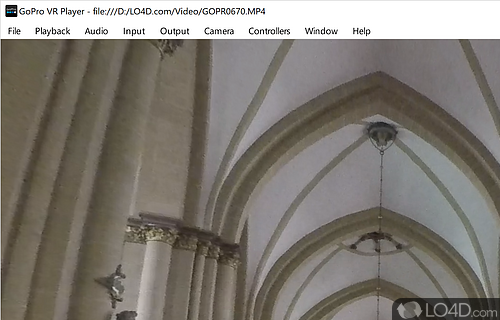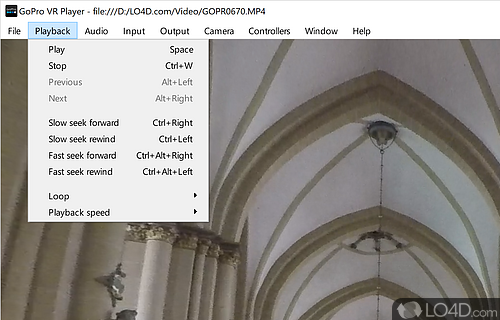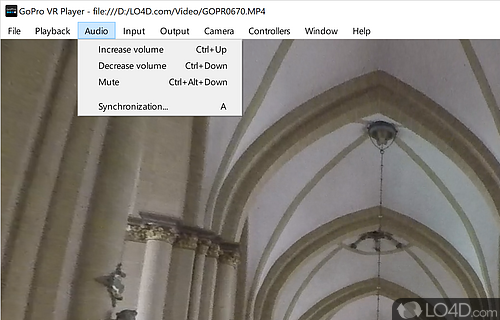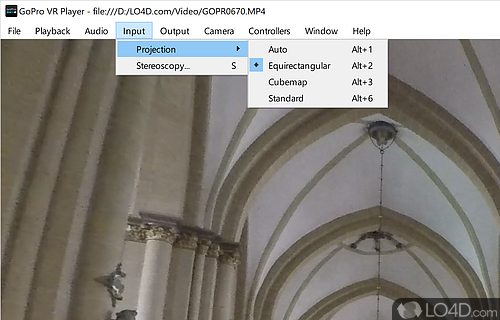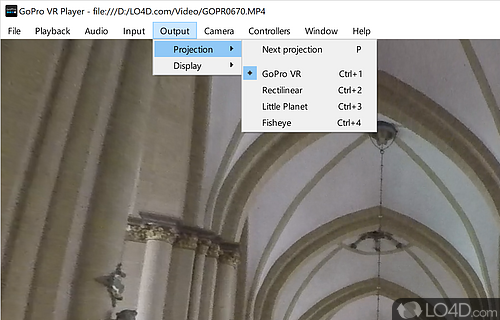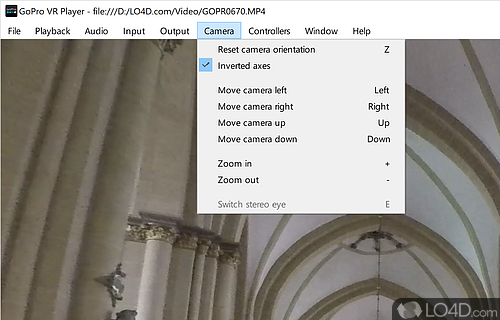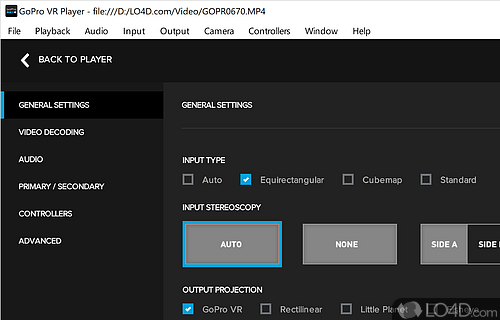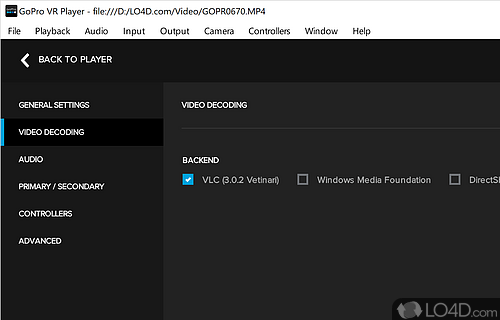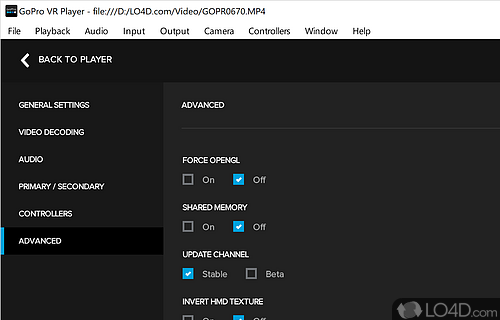3D video creation software for use with multiple GoPro cameras.
For use with certain GoPro cameras, GoPro VR Player is an official application that can playback 360 action videos on your PC.
The application starts up with a dialog offering to import files from your camera, so you should have it connected to the PC with a USB cable. Alternatively, you may open the program and drag items into the main interface.
Once loaded, a video can be used in different formats such as equirectangular, cubemap and standard. Or you can have the program automatically detected the projection type. As videos are shot in 360 degrees, you can video the areas of the video as if you were there, looking in all directions.
Several options are available such as stereoscopy in auto, side "A" and side "B in different arrangements. The outvideo video playback can also be optimized for 3D television sets.
In terms of video decoding, GoPro VR Player can utilize the backend of Windows Media Player, VLC Media Player or DirectShow.
All in all, GoPro VR Player is a great way to view videos that have been shot in 360 without having to worry about too many settings to dig through.
Features of GoPro VR Player
- Images and video in 3D stereo.
- Supports 360
- Videos up to 4K resolution.
- View videos shot in 360 as if you were there.
Compatibility and License
GoPro VR Player is provided under a freeware license on Windows from camera software with no restrictions on usage. Download and installation of this PC software is free and 3.0.5 is the latest version last time we checked.
Is GoPro VR Player for Windows 10 or Windows 11?
Yes. It can run on a PC with Windows 11 or Windows 10. Previous versions of the OS shouldn't be a problem with Windows 8 and Windows 7 having been tested. It comes in both 32-bit and 64-bit downloads.
Filed under:
- GoPro VR Player Download
- Free Camera Software
- GoPro VR Player 3.0
- VR Playing Software
- Software for Windows 11